Using a forex card is relatively easy for international travel. Whether you need to add more funds while overseas or convert leftover foreign currency back to your home currency upon returning, the process is simple and convenient. The card can be reloaded or unloaded online with just a few clicks.
How to Reload a Forex Card
In general, reloading a Forex card is a straightforward process. You may have to log in to the relevant platform, such as a forex card provider’s website or mobile app, and navigate to the reload section. You may need to enter your card details and submit some documents before submitting the payment.
If you have a Forex card from BookMyForex, reloading it is incredibly convenient and can be done instantly. The quick process ensures you have access to funds whenever you need them, making your travel experience hassle-free and enjoyable. Simply follow the instructions below:
1. Visit the BookMyForex website or mobile app and navigate to the “reload forex card” section
2. Select what kind of card you have and enter your kit number. Select the currency, and mention the amount you wish to reload
3. Also, specify if you intend to reload the card for a current or new trip. To reload a card for the new trip, your travel details along with relevant travel documents may be required.
4. Make the payment to complete the reload process. Once done, your card will be reloaded in real time.
How to Unload a Forex Card
Unloading a Forex card is a common practice for travelers who have returned from their trips and wish to convert the remaining foreign currency back into their home currency. This process allows users to reclaim unused funds, ensuring that their money is not left idle on the card. You can access the website or app of the forex card provider to unload your forex card.
BookMyForex is soon going to launch an instant unloading feature, allowing you to access your unused balance immediately. With this feature, you can convert your remaining forex balance to INR, credited to your INR wallet. To unload your BookMyForex forex card, follow these steps:
1. Visit the BookMyForex website or mobile app and navigate to the “unload forex card” section
2. Select what kind of card you have and enter your kit number. Select the currency, and mention the amount you wish to unload.
3. Select the option to unload the balance to a bank account(coming soon: real-time unloads in the case of a wallet).
4. You will also be able to use the balance in your INR wallet for shopping across India, just like any debit or credit card.
Frequently Asked Questions (FAQs)
What are the fees associated with reloading/unloading a forex card?
BookMyForex offers zero fees for reloading and unloading your forex card. There are no hidden charges or fees associated with these transactions.
How long does it take to reload a forex card?
Reloading your BookMyForex prepaid forex card is an instant process. Once you’ve completed the online steps and payment, the funds will be added to your card in real-time.
How long does it take to unload a forex card?
Unloading your BookMyForex travel card depends on your chosen method. If you choose to unload to your INR wallet, it will be an instant process. The funds will be available in your wallet in real-time.
Can I reload my forex card while traveling?
Yes, one of the key advantages of a BookMyForex multi-currency forex card is the ability to reload it even while you’re traveling internationally. Unlike some banks that restrict reloading from abroad, BookMyForex allows you to conveniently top up your card from anywhere.
What happens to the remaining balance on my forex card after my trip?
Upon your return, you can easily unload any remaining balance on your card. You can convert the leftover foreign currency back to INR and have it credited to your bank account.








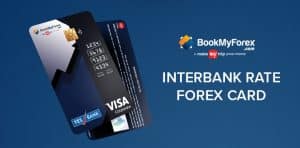













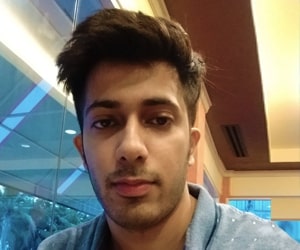



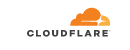


Leave a Reply